Enrolling in autopay with American Waste Control is a convenient option to help manage your monthly statement. You can enroll in autopay through ACH as well as with a debit or credit card.
To Enroll in an ACH Autopay
1. Please contact us at ar@awcok.com and we’ll provide you with a form to fill out and email back to us. You can also find a copy of the form below.
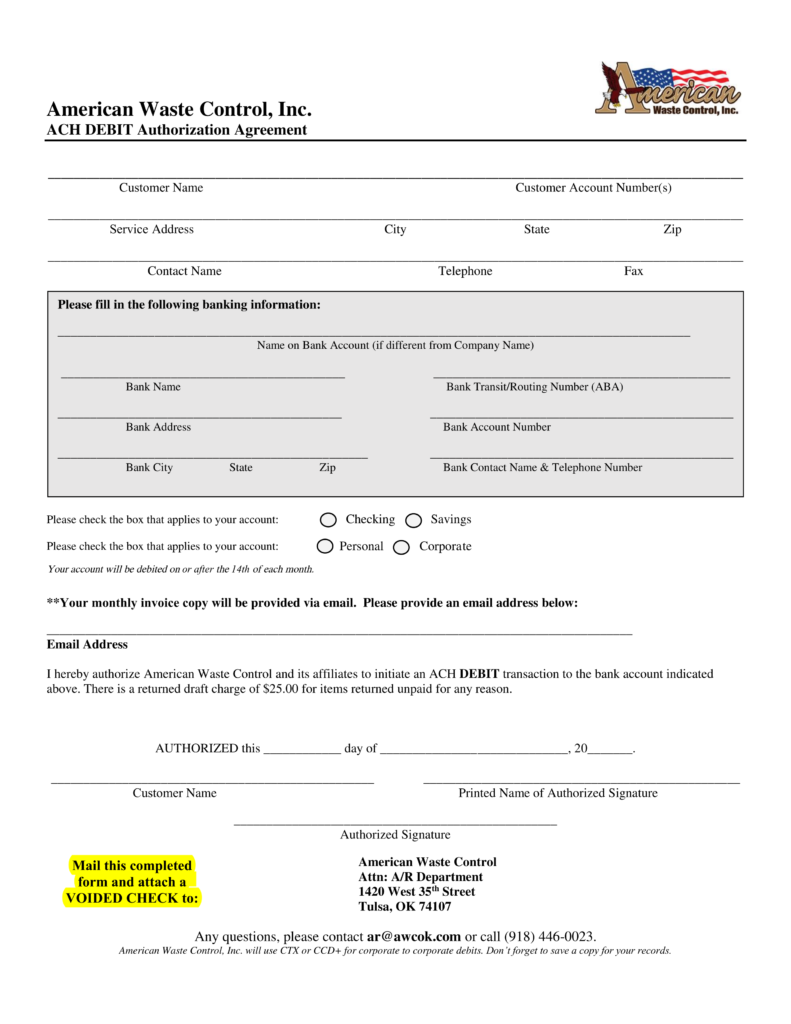
To Enroll in a Debit or Credit Card Autopay
1. Start by logging into your American Waste Control account at https://etower.americanwastecontrol.com/commercial/.
2. By clicking on the “Manage Pay Accounts” button toward the bottom of your screen, you can choose to add a new payment method to your account.
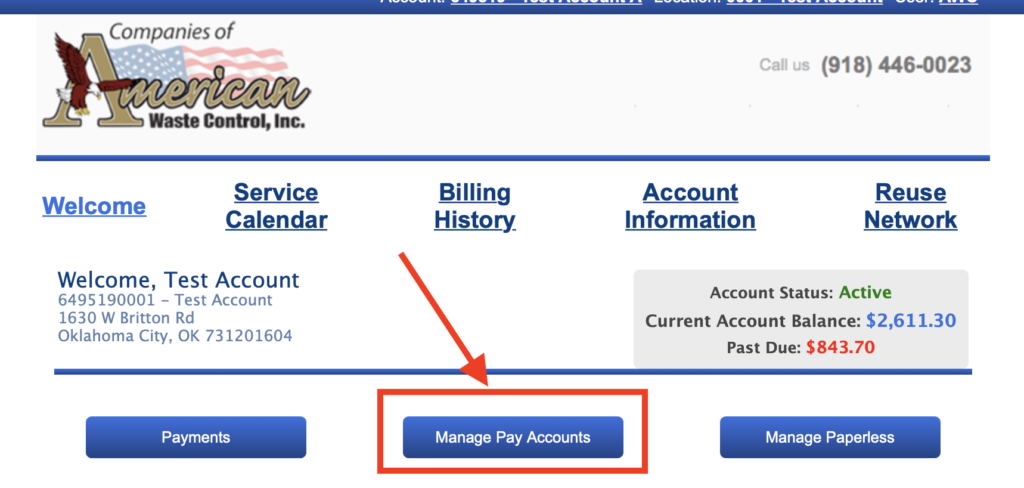
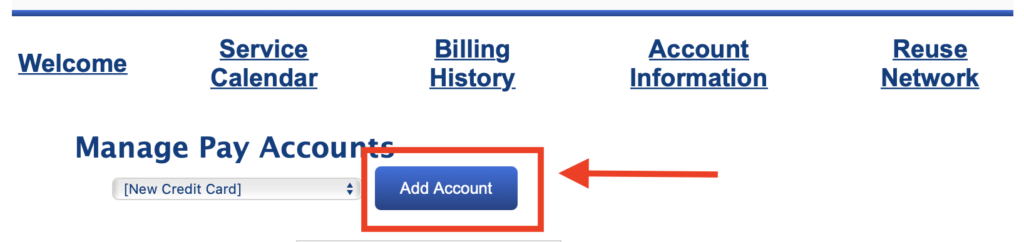
3. You can add and delete your debit or credit card information, and manage your autopay settings by checking the “AutoPay” and “Remove” boxes on this screen.
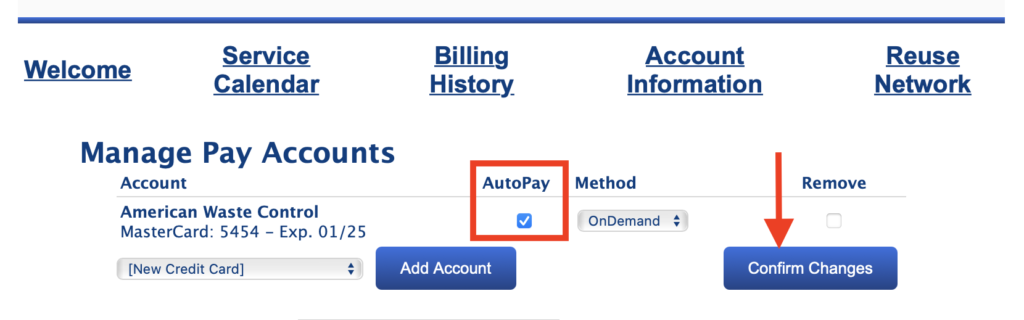
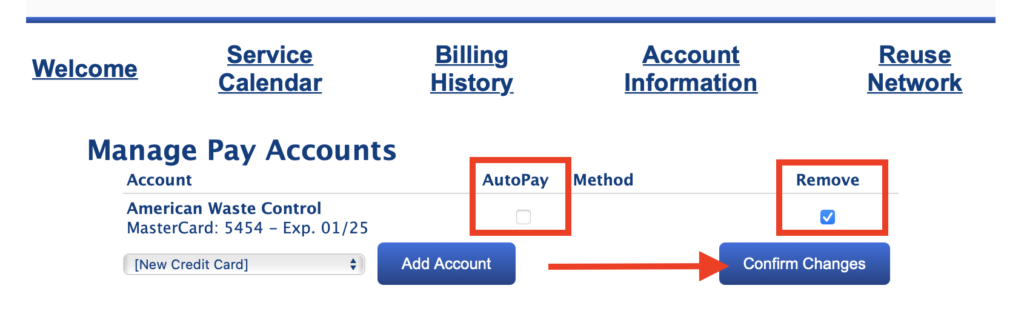
You can always contact us at (918) 446-0023 or at ar@awcok.com for assistance in choosing and setting up the best autopay option for you!

