Changing and adding automatic payment methods is quick and easy with our system.
To Change Your ACH Autopay
1. For managing ACH automatic payments, please contact us at (918) 446-0023 or at ar@awcok.com to update your information.
To Change Your Debit or Credit Card Autopay
1. For managing debit or credit card automatic payments, first log into your account at https://etower.americanwastecontrol.com/commercial/.
2. From here you’ll want to select the “Manage Pay Accounts” button toward the bottom of your screen. This new page will allow you to add a new card by selecting “Add Account.”
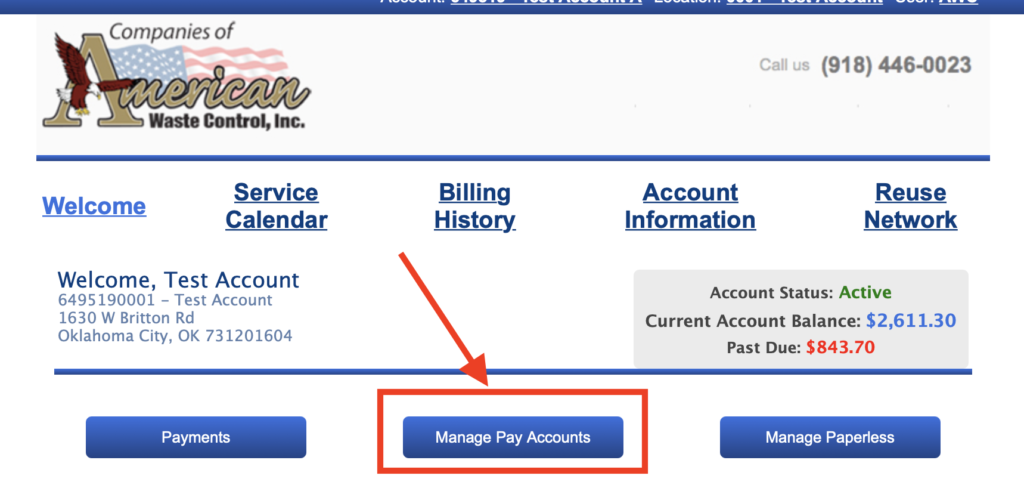
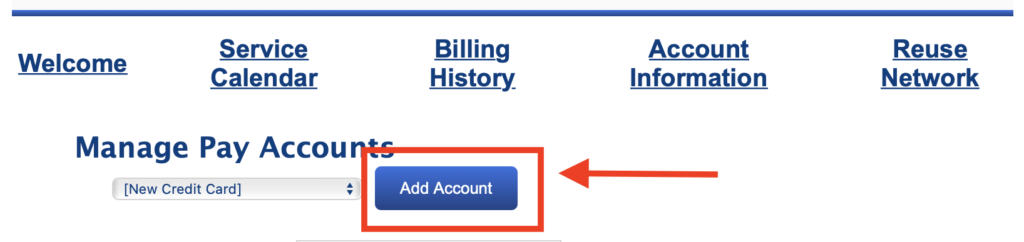
3. After adding and saving your card, return to “Manage Pay Accounts,” and put a checkmark in the “AutoPay” box. Click “Confirm Changes.” To delete a card and/or remove autopay, uncheck the “AutoPay” box for whichever payment method you’d like to remove, put a checkmark in the “Remove” box, and click “Confirm Changes.”
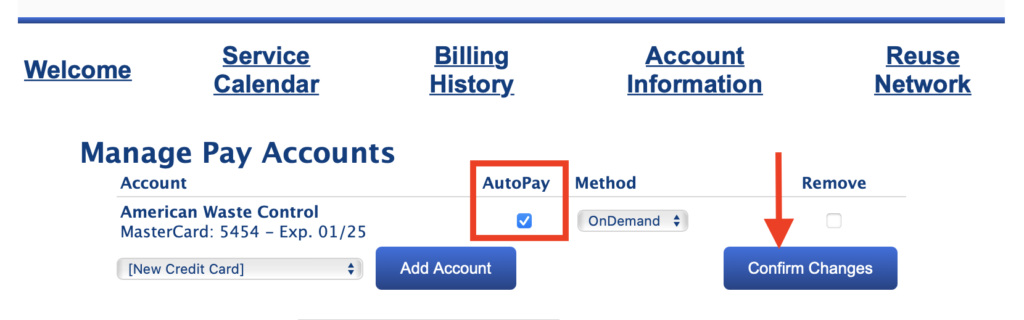
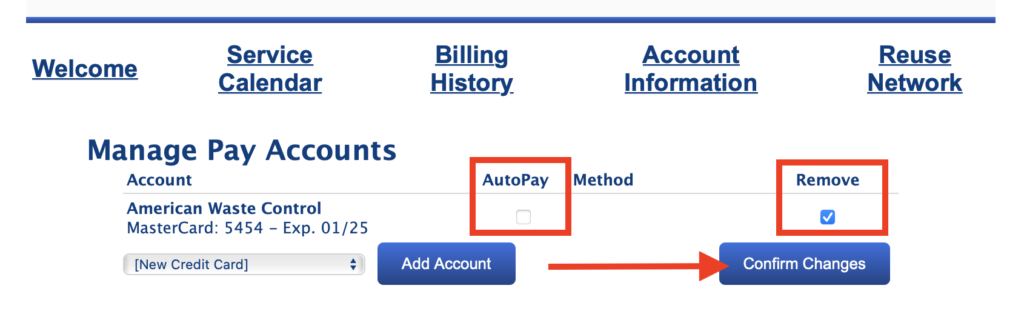
To update the expiration date only, please either delete and re-add the new card online or give us a call at (918) 446-0023. For your protection, please do not send full debit or credit card details via email. Let us know if you have any questions!

